问题描述
api接口返回的body读值为空导致空指针崩溃,但Log却有显示内容
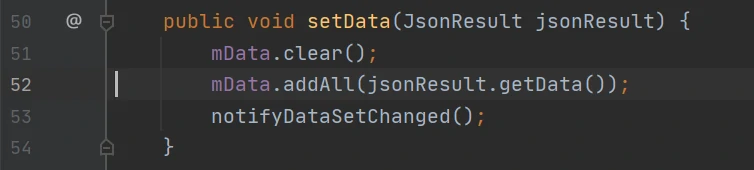
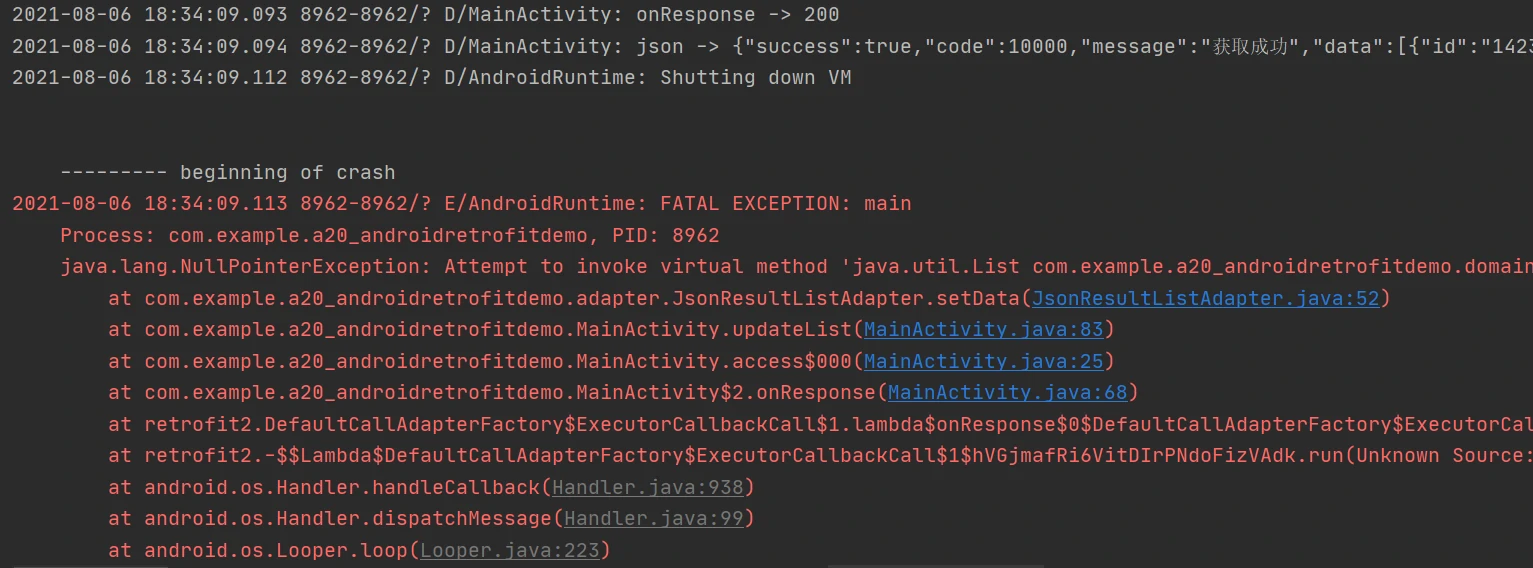
问题定位
通过断点调试发现Log能正常输出内容,可下一行的result却为空值
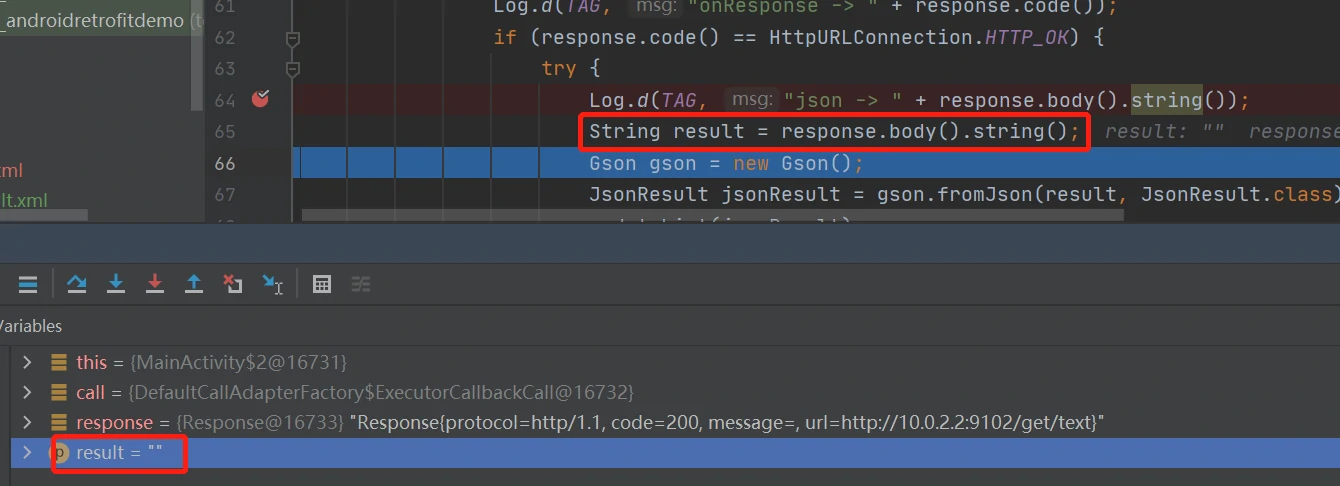
而当将Log注释后便能正常显示
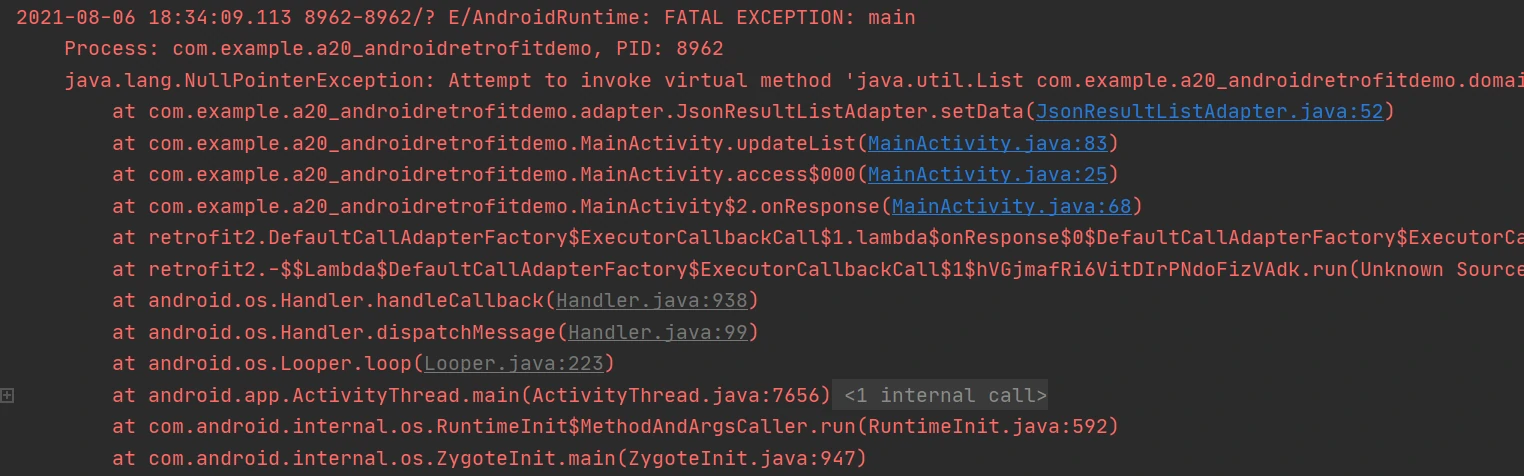
原因排查
由是否有log导致问题,进而推断出是注释的response.body().string()有问题,进而分析该函数源码
response是public final class Response<T>类,其中的body()得到ResponseBody对象:
1 | public T body() { |
body()没什么问题,所以接着看string():
1 | public final String string() throws IOException { |
点进去看readString(),是个接口,Ctrl+H查看实现类,找到是RealBufferedSource:
1 | public String readString(Charset charset) thrIOException { |
可以看到将数据用public final Buffer buffer = new Buffer()的writeAll和readString送走了,点进readString,跳进几个Override后:
1 | Segment s = head; |
即通过类似于指针的方式,将response的消息读进缓存再把把消息读出,所以response.body().string()只能读一次,就不再含有消息了。
解决办法
读出string后若需多次使用则需要用变量进行保存
总结
在实际开发中,响应主体ResponseBody持有的资源可能会很大,所以OkHttp并不会将其直接保存到内存中,只是持有数据流连接。只有当我们需要时,才会从服务器获取数据并返回。同时,考虑到应用重复读取数据的可能性很小,所以将其设计为一次性流(one-shot),读取后即“关闭并释放资源”。
响应体只能被使用一次
响应体必须关闭:值得注意的是,在下载文件等场景下response.body().byteStream()形式获取输入流时,务必通过Respoclose()来手动关闭响应体
获取响应体数据的方法:使用bytes()或string()将整个响应读或者使用source(),byteStream(),charStream()方法以流的形据
以下方法会触发关闭响应体:
Response.close()
Response.body().close()
Response.body().source().close()
Response.body().charStream().close()
Response.body().byteString().close()
Response.body().bytes()
Response.body().string()